在群里, 时不时有人问, 在使用邮箱的过程中, 明明邮箱帐号和密码都是正确的, 甚至重置了密码, 仍然提示不正确. 这是因为, 现在邮箱的安全保护中, 一般都要求两步验证, 以及App Password. 本文介绍了操作的全程.
第一步-添加新的Chrome Profile
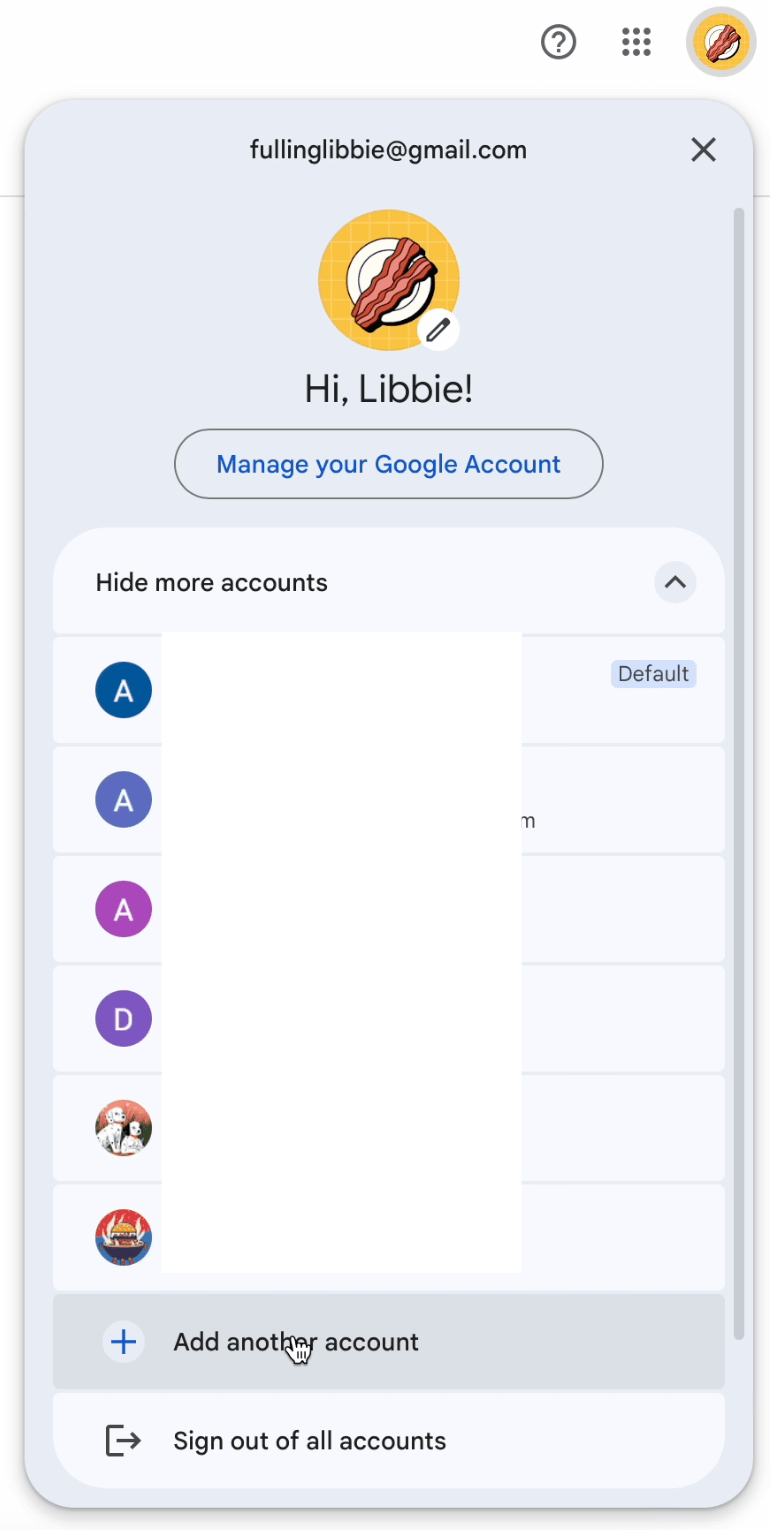
第二步-输入用户名密码, 直至提示验证Veify it’s you.
选择Confirm your recovery email, 输入提供的恢复邮箱.
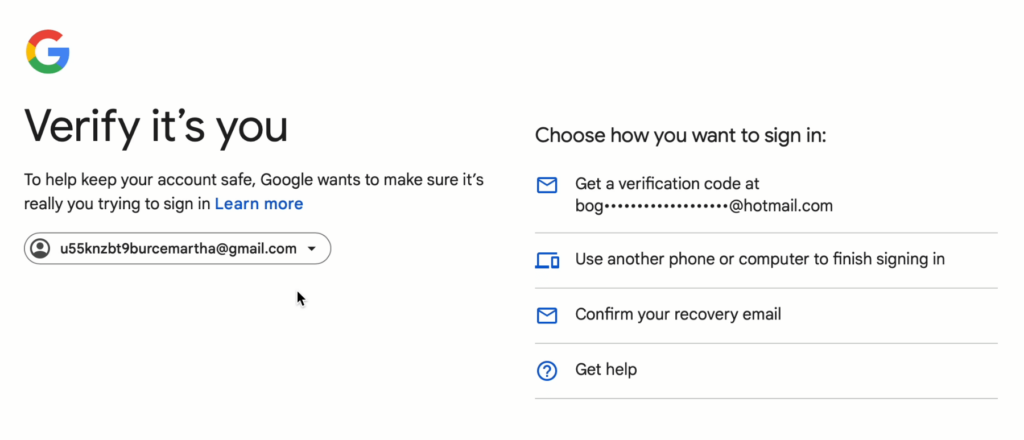
第三步-建议接受生物验证
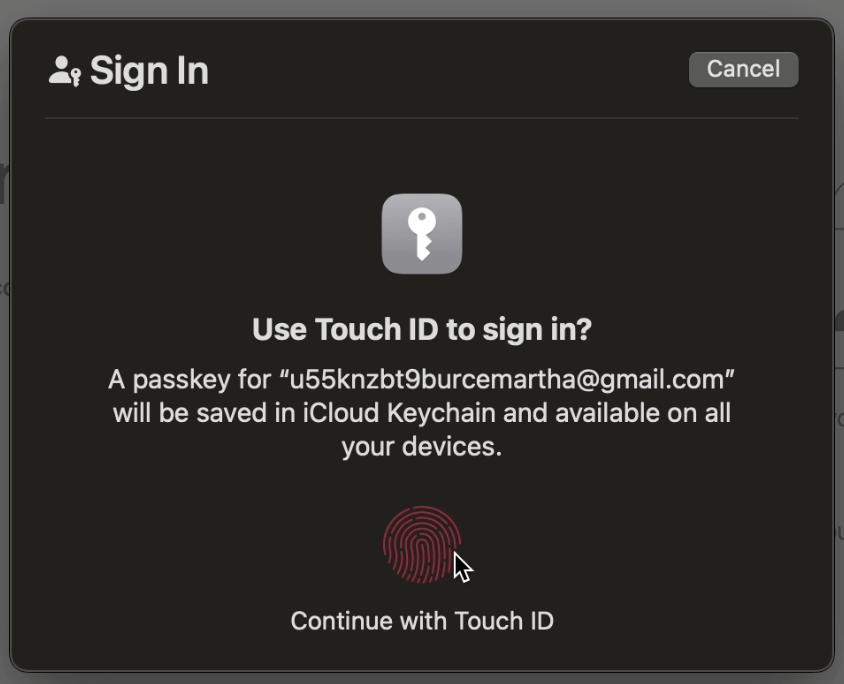
第四步-建议设定头像
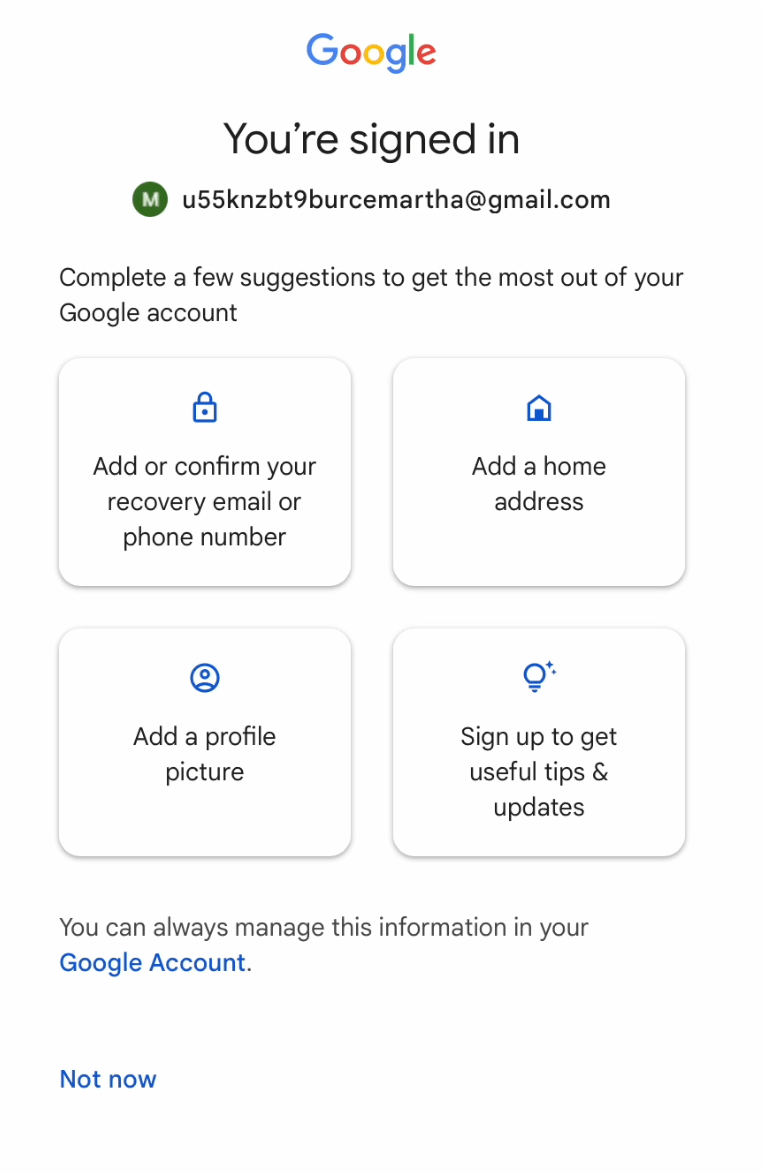
第五步-Manage Your Google Account
不用管提示添加电话号码. 直接去Security里面启用二次验证
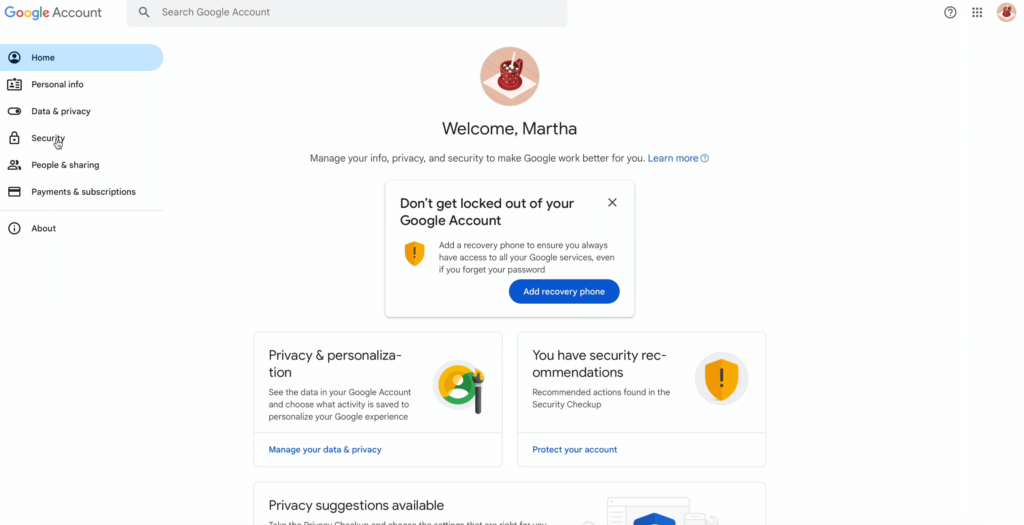
第六步-只启用Authenticator
使用谷歌的Authenticator, 为邮箱启用Authenticator
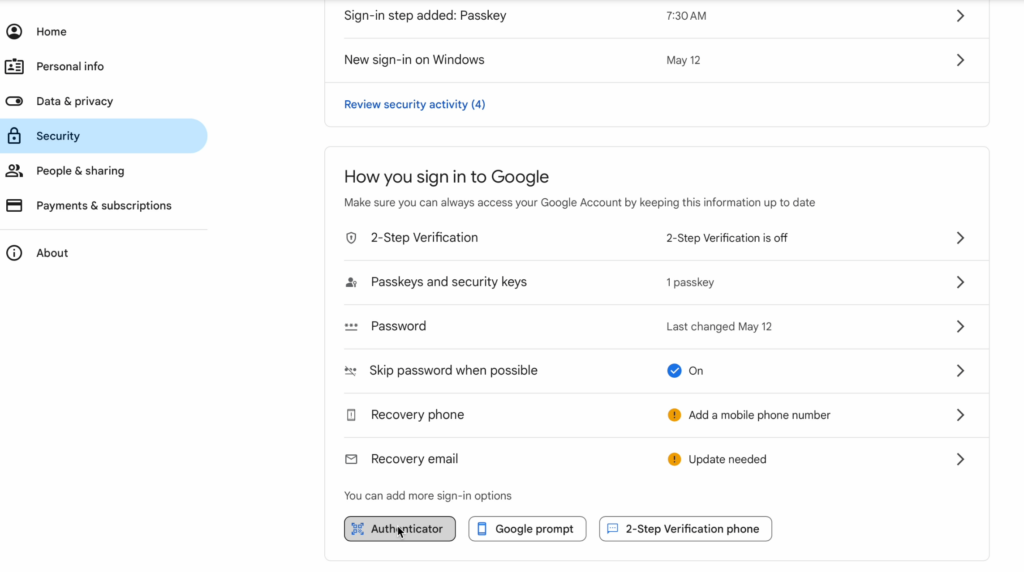
第七步-点击开启两步验证
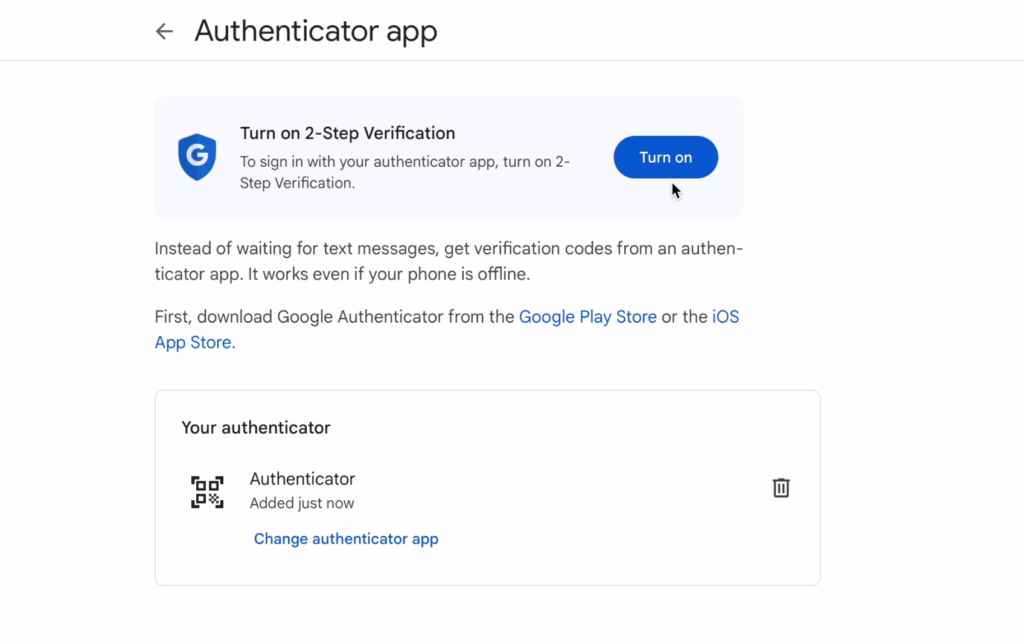
第八步-再次点击开启两步验证, 提示输入号码时点击Skip
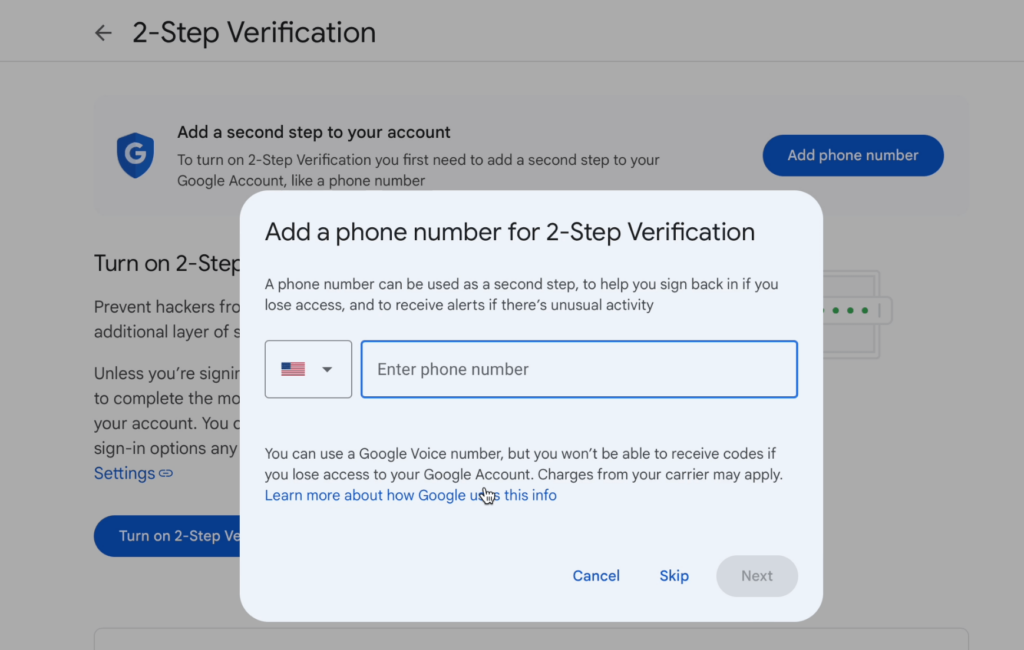
第九步-返回Google Account 设置页, 在顶上搜索栏输入App, 不用按回车从搜索提示里选App Password, 进入密码设置
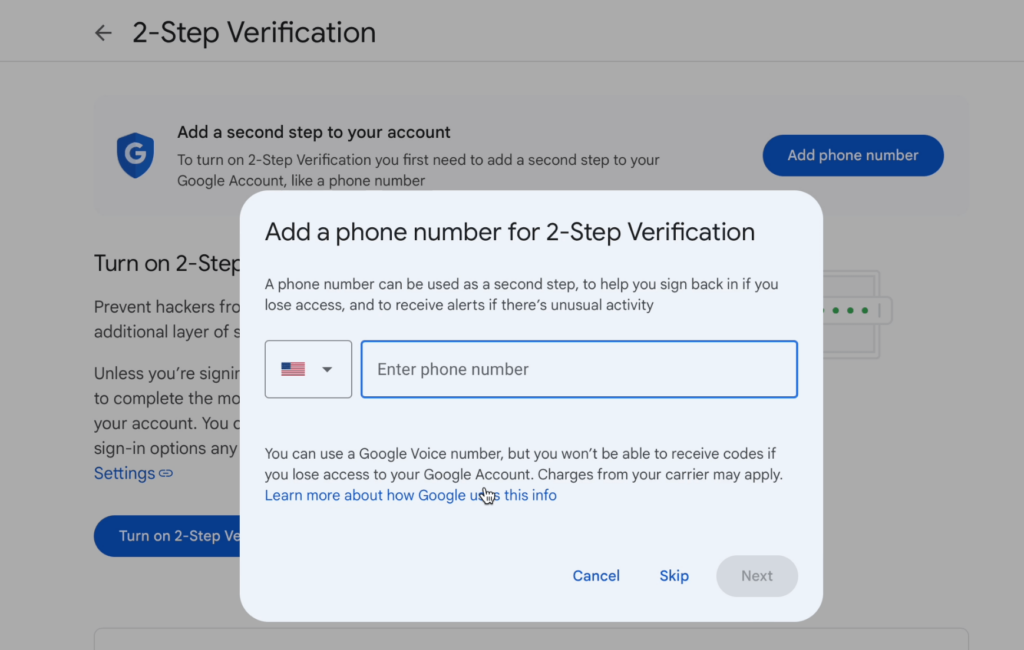
第十步-点击创建App Password, 随意输入名称
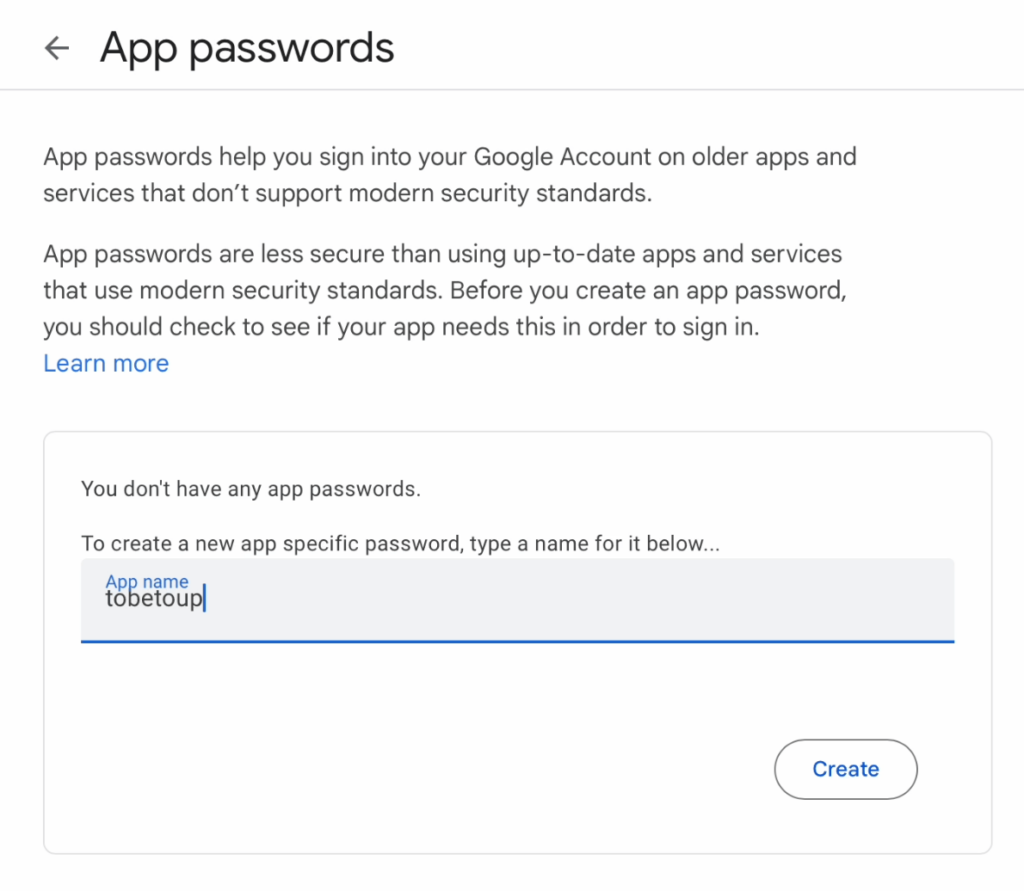
第十一步-记录下生成的密码, 只会一次性显示, 如果丢失了, 重新生成一个就好了.
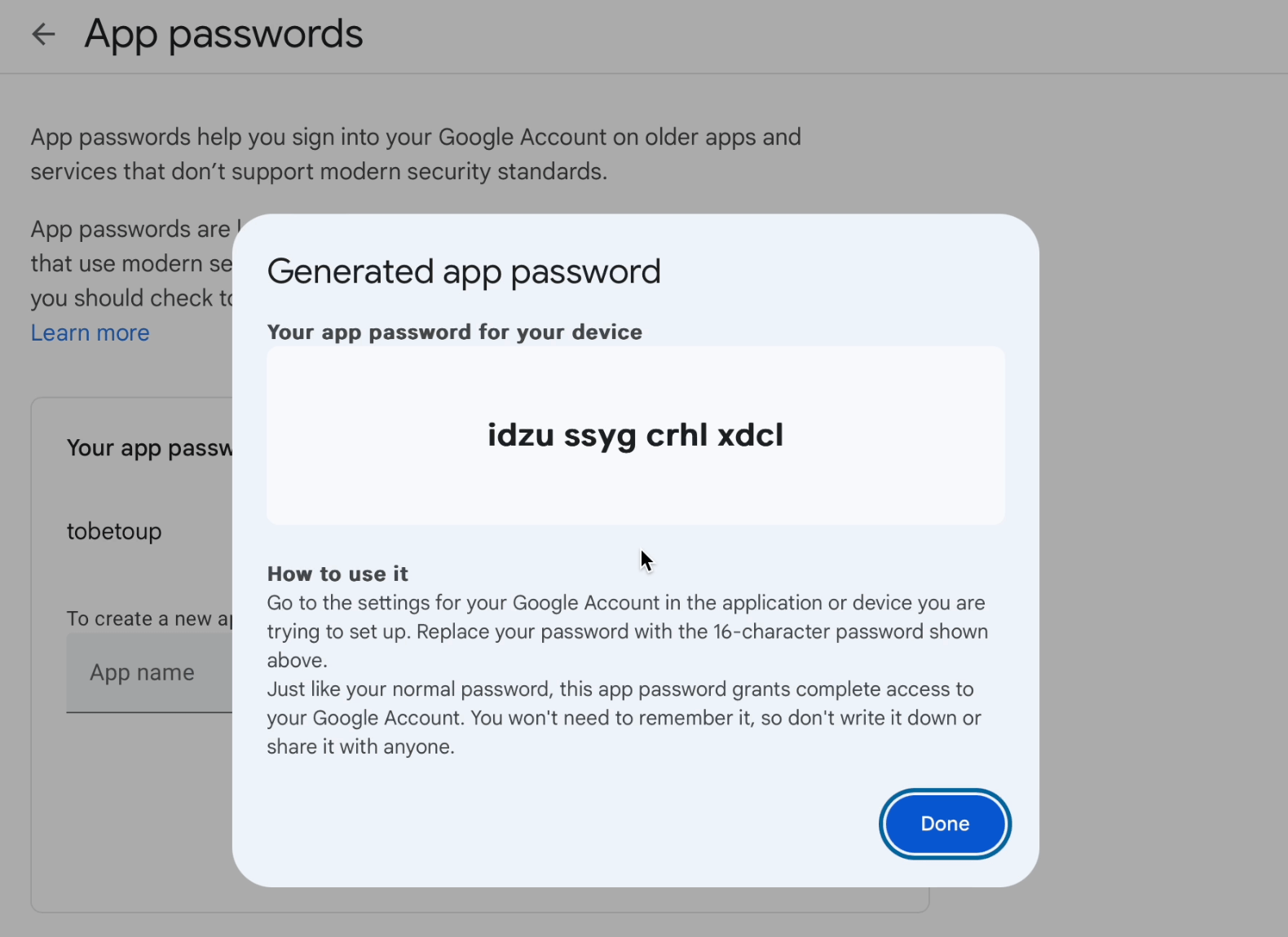
第十二步-添加到ToBeToUp的SMTP管理表中
当你发送开发信时, ToBeToUp会从你的列表中全部有效的且仍然有配额的邮箱中, 选取发送时间已经过去最久那个邮箱来发出开发信, 并且更新发送时间. 最大限度避免短时间内使用同一个邮箱大量发送开发信, 保护邮箱资源.
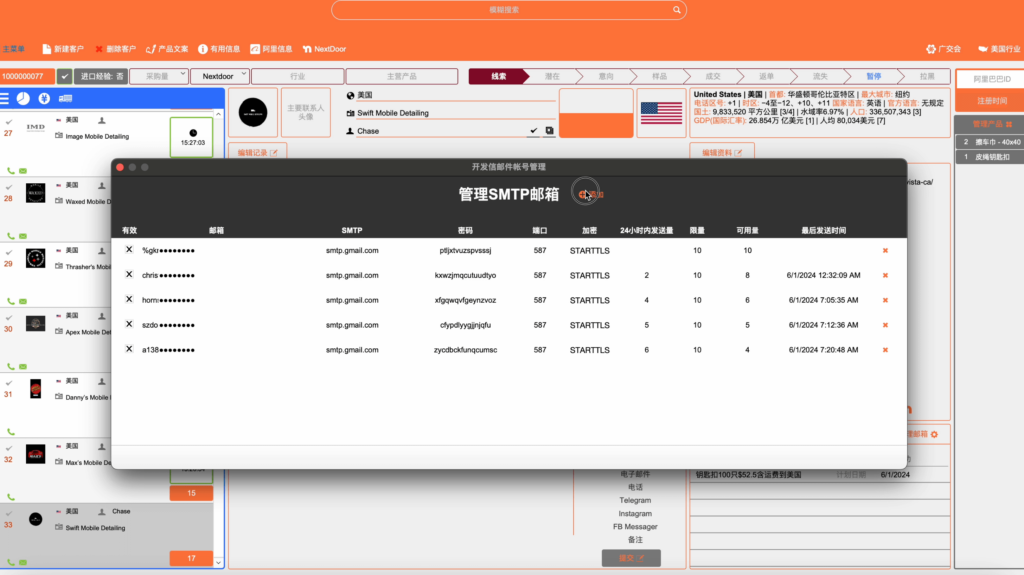
什么是ToBeToUp CRM?
它是我在做业务过程中, 结合自身的需求, 编写的客户跟进管理系统, 关注:
- 持续跟进客户
- 高价值潜在客户
- 大量粉丝客户
- 客户笔记
同时, 把多年广交会的数据集中在一起, 方便使用. 除此之外, 还有美国的各行业的数据. 两者加起来超过了200万条.
那么, 你有需要大量发邮件吗? 提供成品号. 便宜到笑, 10个起售.


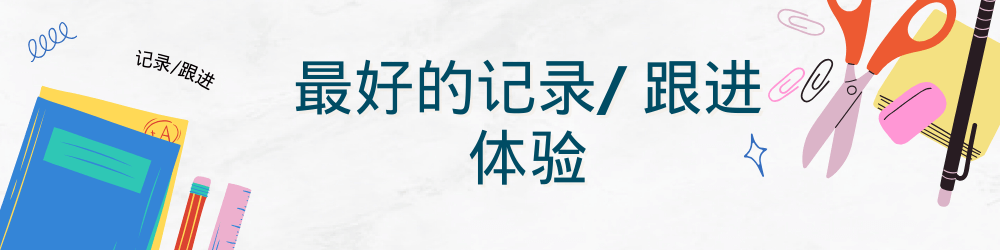


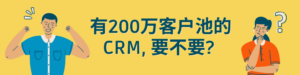
0 Comments